This tutorial will show you how to embed a youtube video into your webpage.
First thing you have to do is go into the share tab on the youtube video of your choosing. Click on the icon with the word share and a arrow on it.
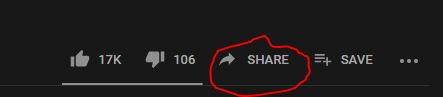
Next, choose embed and copy the code that pops up.
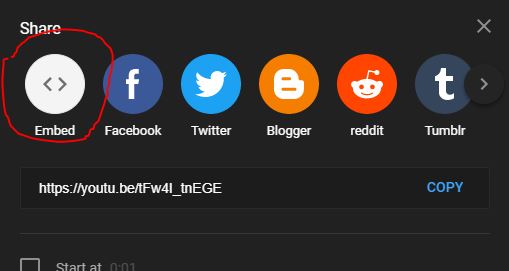
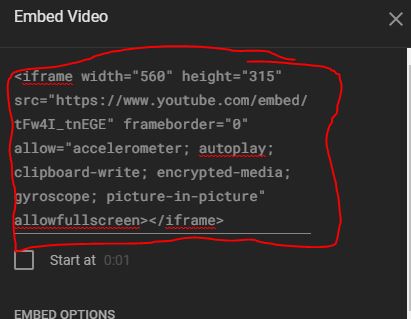
Once you have your code copied go back to your websites text editor.
All you have to do is paste the code into your text editor and boom! You have embeded a youtube video into your webpage
If you would like to change the width and height of the video player, you can adjust them in the code within the iframe tag.